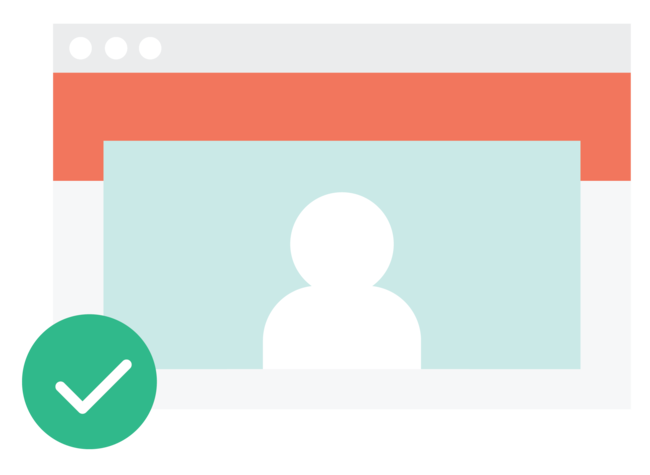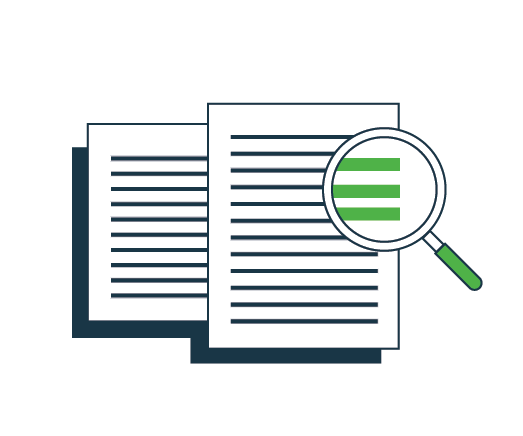
Website accessibility is incredibly important on your K-12 website. Everyone in your community needs to be able to access the information on your district and school website.
The word “accessibility” usually evokes ramps and elevators for wheelchair users. It’s likely that your school district uses these tools to ensure that these physical spaces are accessible to everyone. Not everyone accesses the internet in the same way, and, just as your buildings are accessible, your websites should be too!

What is Website Accessibility?
How does someone who can’t see access content on your school website? What about someone who can’t use a mouse? Just like how your buildings need infrastructure to support users with unique requirements, your website needs the same support. Fifteen percent of the world’s population is affected by some form of disability, which could require them to use specialized tools to browse the internet.
These accessibility tools help users access information on a website, provided the website’s code is up to the international accessibility standards (WCAG 2.1 AA). These guidelines work to ensure that anyone, of any ability, can access information online. Your website provider should take care of most of these requirements for you, by building the website to these standards.
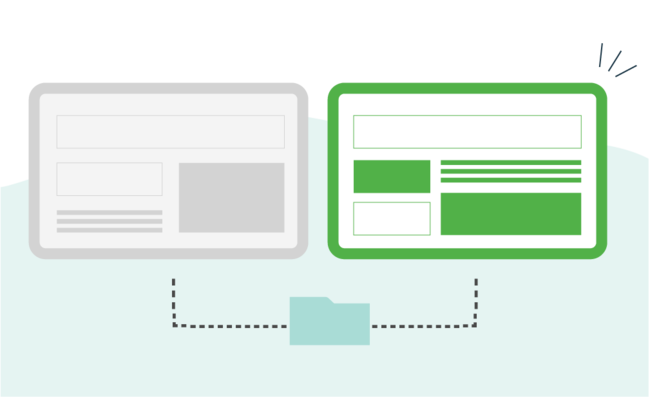
As a K-12 webmaster, you should know that some users may use different tools to help them access content on your website. These users will have their own tools set up and ready to go, just like how someone who needs glasses to see will have their own pair with their personal prescription and style preferences.
Online, these tools present content for users in the best format for them: it could be changing a font for users with dyslexia or text-to-speech for users who can’t see. There’s any number of reasons why users might have these tools in place, and any number of adjustments these tools can make to your website for these users.
Accessibility online ensures that all users, regardless of ability, can access content on your website.
Can’t I just use an Accessibility Checker or an Overlay?
The appeal of automated accessibility solutions is undeniable. Accessibility checkers, such as Google LightHouse, can quickly scan a website for any accessibility barriers, but accessibility testing requires a human touch. Automated testing simply can’t catch everything. Overlays claim to make any website accessible with the simple addition of a bit of code. Rather than working with the tools users have set up, overlays intercept users and force them to choose their preferences again.
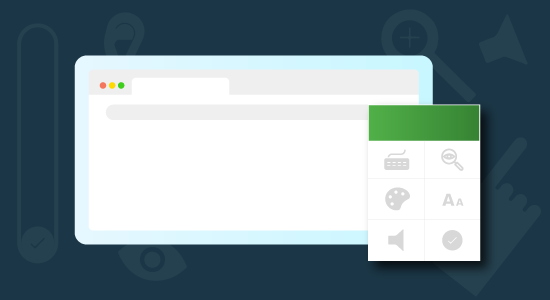
Overlays
Overlays are little widgets at the bottom of a website.They’re third-party tools that claim to make your website instantly accessible with the simple addition of a couple lines of code. Users click on the widget to set their accessibility preferences, including text size, contrast, spacing, and more.
This sounds great, but users who need accessibility tools have their own all set up and ready to go. This would be like stopping someone wearing glasses at the door, and insisting that they use a pair of house glasses before they’re allowed in. This person already has glasses that work and meet their preferences. Why do they need to explain their prescription to you and get fitted for a new pair, when they already have one that works great? Overlays force users with accessibility tools to go through this exact process.
“Using an overlay, instead of doing the real accessibility work, shows a disregard for disabled users. When a site is only accessible via an overlay, users with disabilities are essentially being forced to use a side door because no one bothered to make the front door accessible for them,” (Accessible Web).
Accessibility for K-12
Your school district and school websites should be accessible to everyone in your community. Choosing a website provider who prioritizes accessibility is important. Having an accessible website may be a legal requirement depending on where your district is located, but following accessibility best practices improves the online experience for all members of your community.
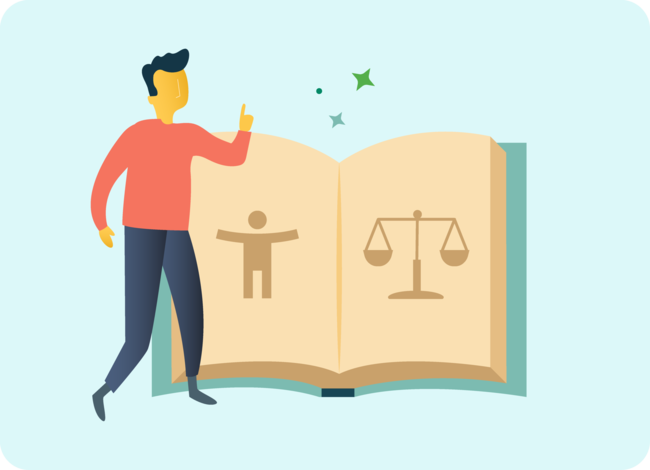
Legal Requirement
In the United States and in many Canadian provinces, school districts and schools are required to ensure their websites are WCAG 2.1 Level AA accessible. Legislation such as the Americans with Disabilities Act, Accessibility for Manitobans Act, Accessibility for Ontarians with Disabilities Act, or the Accessible British Columbia Act all set out standards for website accessibility. Ensuring that your website meets the requirements established in the Acts is important.

Commitment to Equity
Beyond a legal requirement, ensuring your website is accessible ensures your district is inclusive and meets the needs of all of its community members. Having an accessible website demonstrates your district’s commitment to equity in a demonstrable way. When these users can easily navigate through your website, you’re showing them that they belong in your district: you’ve created a space that includes their needs.

Build Trust
Your K-12 website is one of the most important tools you have to communicate with families and build trust. If users can’t navigate through the website or find what they’re looking for easily, they’ll lose trust. If your website isn’t accessible, these users can feel excluded or even ignored. This oversight can make it difficult to communicate with these key audiences in the future and damages your reputation.
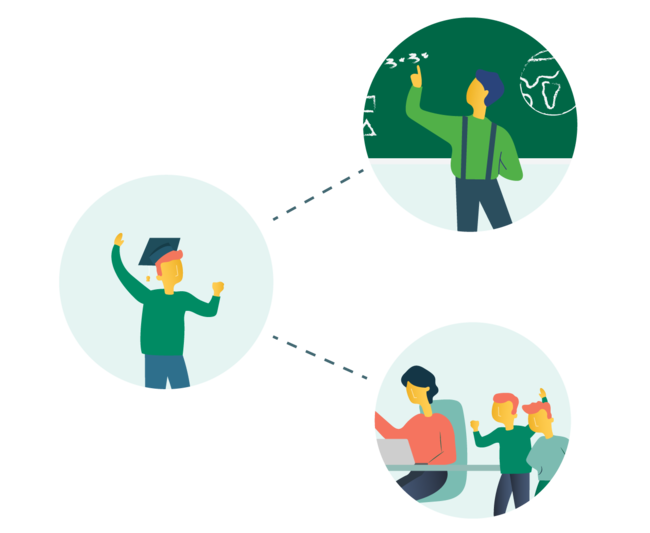
Support Student Success
Do students use your website to access calendars, homework portals, or learning tools? Do teachers have websites for their classrooms? An accessible website ensures that all students can access these vial resources.

Future Proof
Website accessibility isn’t a trend. It’s an integral part of creating equity in a digital environment. The world of technology changes quickly, and it’s important that your K-12 website stays current. Investing in an accessible platform is critical to ensuring your website can continue to work with the latest accessibility tools and benefit all users - for today and tomorrow.

Better Design
From consistent headers, improved navigation cleaner layouts, and good contrast, an accessible website is just a better experience for all users! Implementing best accessibility practices into your website helps make the experience online better for everyone, helping to build more trust with your community and making it easier to communicate with everyone. Good design includes good accessibility.