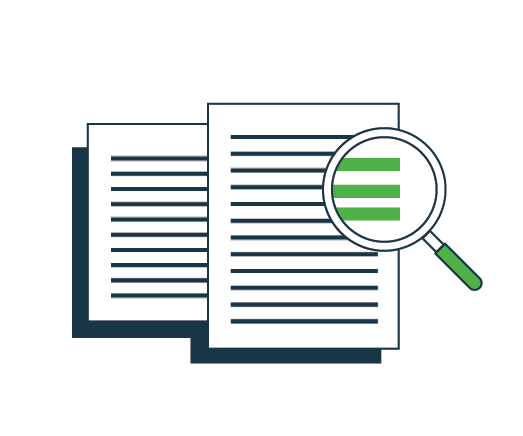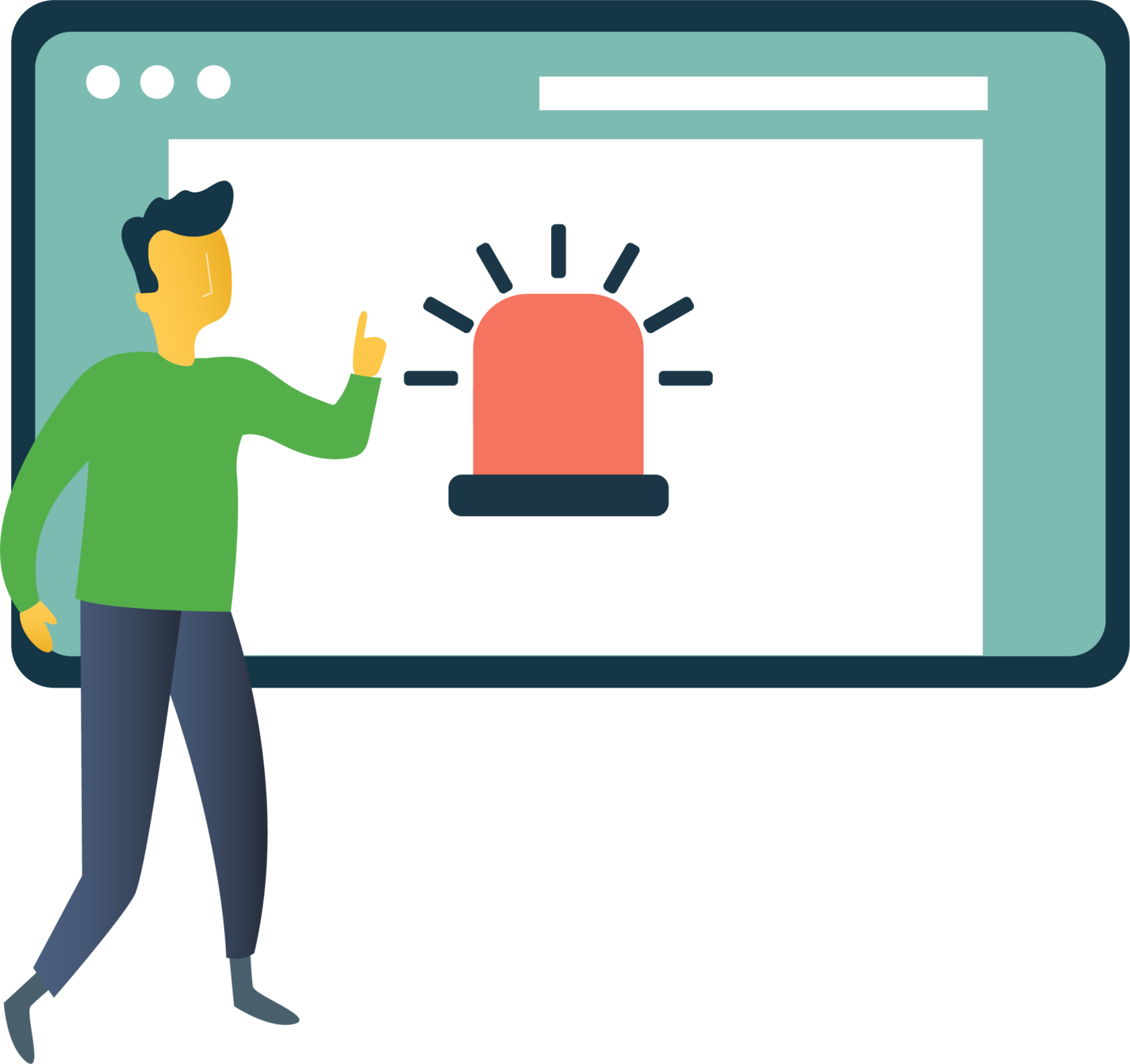
Emergency situations happen. It’s vital to keep your community informed about the situation, from sharing what you can during the crisis to reports following the incident. Sharing this information is vital to maintaining families’ trust: it shows that your district or school is committed to safety and transparency. Your website plays a significant role in these situations, from one-off events to prolonged periods of uncertainty.
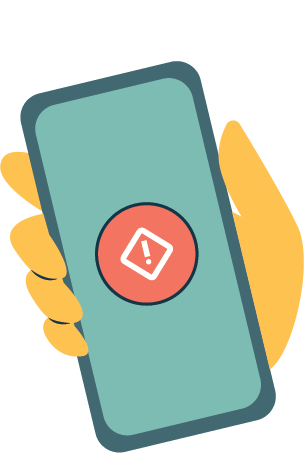
Emergency Alerts
Your website likely has an alert or banner feature that allows you to share information when someone visits your website. Alerts place the information front and center for families, showing your commitment to transparency. Include a link to more information or resources for the situation to help support families. Create an Emergency Information Page with relevant procedures, contact information, and resources that can easily be shared in times of emergency.

Frequent Updates
For a prolonged emergency situation, it’s key to share regular updates with your community. Consistent communication assures them that you’re aware of the situation, committed to transparency, and helps families feel reassured.
Add a news blog to share regular updates. A blog is perfect, as it automatically adds a date and time stamp, so families know when the information was shared and see how consistently you’re sharing information. An FAQ section can also be helpful for parents.

Amplify with Other Channels
Debriefing your community following an emergency helps families feel reassured and show your commitment to transparency. Sharing links to your website on your other channels helps direct families to the resources and support they need. Harness the reach of your social media, mobile apps, and email systems to share the information as quickly as possible and direct families to your website.

Your website is a central hub for crisis management. Leverage your website’s features, such as emergency notices, blogs, and translation, to ensure that information is as easy as possible for families to find. Spread the word by harnessing the reach of your social media, mobile apps, and email platforms. Sharing updates, information, and resources when possible shows a commitment to transparency and builds trust with families.