Bookit will launch later in 2025. Our development team is hard at work, bringing Bookit’s new features into reality. Check back here or follow along with our Sneak Peek campaign to stay tuned for the latest news on Bookit.
Bookit will offer three different pricing tiers to choose the best fit for your school.With Bookit’s free trial, you’ll be able to host one event at no cost. Pricing details will be available closer to launch in late 2025.
As Bookit is still in development, we’re not able to offer a product demo or trial at this time. Please check back here or sign up for the Sneak Peek campaign to be the first to know when demos are available.
Yes! We’re building Bookit as an all-new, standalone solution, so anyone can sign up for Bookit.
Yes! Once Bookit is launched, schools will be able to sign up for Bookit through its dedicated website.
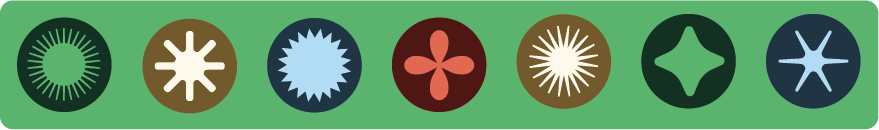
Feature FAQs
Bookit is incredibly easy for anyone to use! The setup wizard walks you through your first event set up, including adding your school’s teachers to Bookit. It’s an intuitive system, designed for even non-technical staff to use with ease!
You can create an event from scratch in minutes! Bookit guides you every step of the way as you choose your event details, add your teachers, customize their schedules, and share the link with parents.
Bookit gives you lots of flexibility to customize your events! You can add custom buffer times between time slots, universal break times, and custom break times for each teacher. Host multi-day events (even if they’re on non-consective days), and give parents the option to add their comments when booking time slots.
Bookit generates a unique link where parents can register for your event. Parents can book multiple times slots at once, including for multiple children and teachers.
Yes! Bookit will automatically send a confirmation email when the time slot is booked and a reminder email 24 hours before the booking. You can adjust the reminder email to send at an alternate time, and you can customize the emails to add in details for the event, such as parking information
Absolutely! Bookit makes it easy for parents to reschedule or cancel their bookings. Parents receive an email when they book a time slot, which contains a link they can use to rebook an appointment.
On the Basic and Comprehensive plans, teachers can view and export their schedules to help prepare for events. On the Elite plan, teachers can also edit their bookings, including creating new bookings, deleting existing bookings, and editing booking details.
Teachers can create their own Bookit account and access their schedule online. School administrators can also email teachers their schedule or export schedules as a PDF.
Bookit includes a comprehensive self-help section, where you can find the answers to most questions. If you still need help, you can submit a ticket with our support team and expect a reply within a business day.
Bookit provides a detailed, searchable interview schedule for every event. Our built-in activity logging lets you quickly see every new booking, change, or update made by parents and teachers.